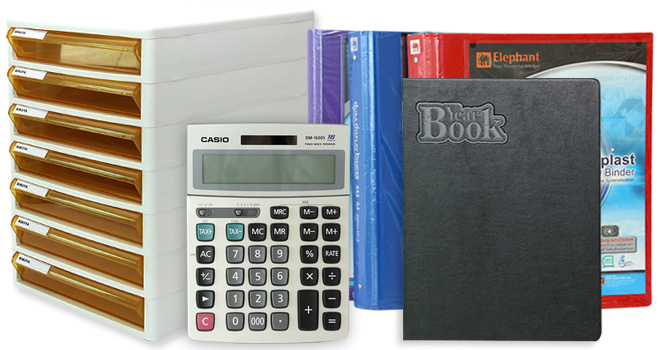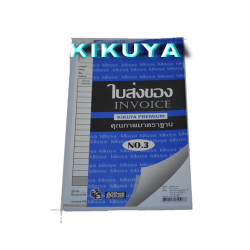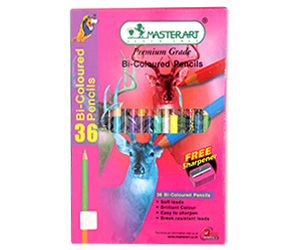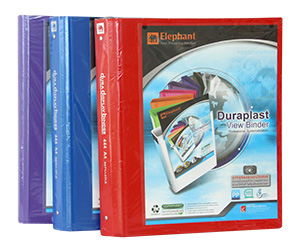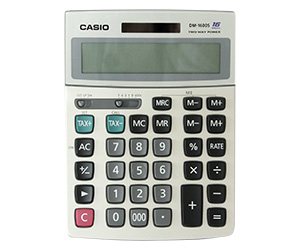ศูนย์รวมเครื่องเขียน เครื่องใช้สำนักงานและกีฬา
-
WELCOME TO KIKUYA
คลังแห่งเครื่องเขียน เครื่องใช้สำนักงาน ทุกประเภท จำหน่ายปลีกและส่ง
สายด่วนโทร 02-807-3377
Read More -
OFFICE STATIONERY
เรามีสินค้าและอุปกรณ์สำนักงานให้เลือกสรรมากมาย เช่น ปากกา ดินสอ สมุด กระดาษ ที่เย็บกระดาษ ที่เจาะกระดาษ เครื่องคิดเลข แฟ้ม กาว กระดาษกาว เป็นต้น Read More -
SPORT EQUIPMENT
นอกจากนี้ยังมีอุปกรณ์กีฬาต่างๆให้เลือกหลายประเภท เช่น ลูกฟุตบอล ลูกบาสเกตบอล ลูกวอลเลย์บอล ลูกตะกร้อ ไม้ปิงปอง ลูกปิงปอง ไม้แบดมินตัน ลูกขนไก่ แว่นตาว่ายน้ำ เป็นต้น Read More -
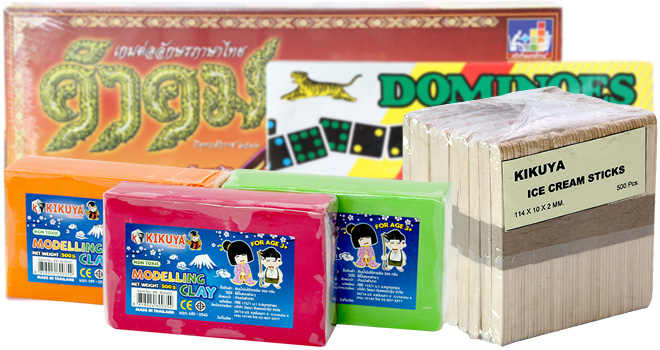
Welcome to www.kikuyagroup.com
บริษัท วัฒนา อินเตอร์ กรุ๊ป จำกัด ผู้นำในธุรกิจจัดจำหน่ายอุปกรณ์สำนักงาน คอมพิวเตอร์ เครื่องเขียน อุปกรณ์กีฬา ผ่านทางหน้าร้าน แค๊ดตาล๊อกเซล์ และหน้าเว็บไซท์ มากว่า 30 ปี ปัจจุบันได้รับความไว้วางใจและมั่นใจในสินค้าและบริการจากองค์กรต่างๆ ทั่วประเทศอีกก้าวของการบริการที่เหนือกว่า ซึ่งรวมถึงการเพิ่มช่องทางการอำนวยความสะดวกต่างๆ ทั้งการสั่งซื้อ เลือกซื้อ และให้บริการต่างๆ จาก Kikuyagroup ที่จะทำให้ชีวิตคุณสะดวกสบายขึ้นกว่าเดิม และใช้บริการจาก Kikuyagroup ได้อย่างมั่นใจ
Hot Product
New Product
Recommend Product
Slide2
The Style Settings panel in the Gantry based theme administration interface provides several options for configuring the main built in stylistic aspects of the template.
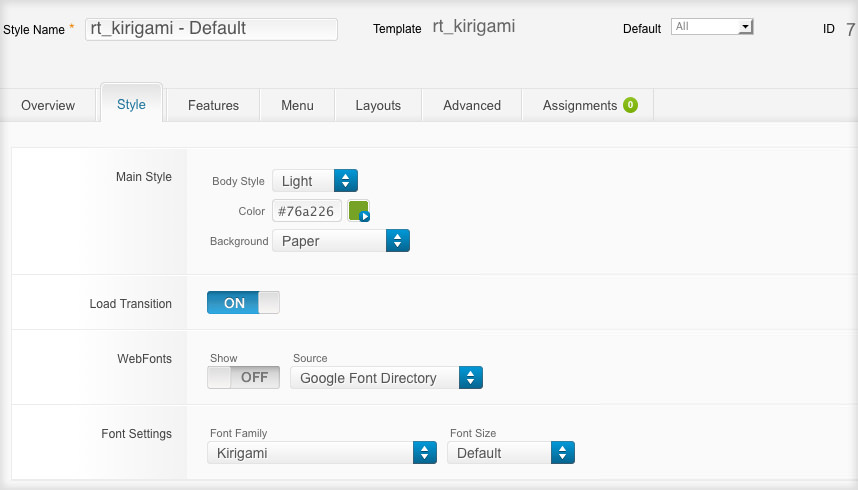
Gantry also provides the ability for you to create your own custom presets based on any parameter in the theme administrator. You should determine which parameters you wish to configure to be a part of the presets.
Assigning a Style
With Gantry, the ability to assign a certain style to an individual page has never been easier and/or more efficient. Just follow these simple steps:
- Go to Extensions → Template Manager → rt_kirigami → Assignments → *Menu Item*
- Select your preset from Show Presets, configure and save.
After setting your defaults to the desired values, select the Menu Items button and choose the menu item you wish to modify the parameters for. You will then see a series of checkboxes on the left of all the supported parameters. Select the checkbox next to the parameter you wish to modify, it will then become active, and you can modify as you wish. Clicking “Save” or “Apply” in the toolbar will then save this configuration.
Products Group
สินค้าขายดี
-
ริบบิ้น พลาสติกพิมพ์ลาย ตราระฆัง
18.00 ฿ -
ปากกา Gold Point #REF045
176.00 ฿ -
เทปผ้าKIKUYA 1.5 นิ้ว เล็ก
7.00 ฿ -
ปากกาลูกลื่นเจล G-SOFT GS007
6.50 ฿
สินค้าที่น่าสนใจ
-
 ฟุตซอล KIKUYA IS-3.7
290.00 ฿
ฟุตซอล KIKUYA IS-3.7
290.00 ฿ -
(สินค้าหมด)ฟุตบอลหนังเย็บ ADIDAS EURO 2016 รุ่น GLIDER Size 5
490.00 ฿ -
ปากกาปากเกอร์ ลูกลื่น จอตเตอร์
305.00 ฿ -
 หมวกกันสะเทือน KIKUYA
545.00 ฿
หมวกกันสะเทือน KIKUYA
545.00 ฿
Designed by Megaweb.co.th